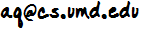 .
.I am having a hard time upgrading the software on this B1. Apparently, it doesn't recognize the USB drive and/or can't read the files when it boots. However, it can read from the USB drive if I boot into Linux and mount the drive. I'm following these instructions for Automatic Reinstallation on the XO Wiki. My name is Alex Quinn. You can email me at: 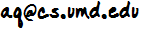 .
.
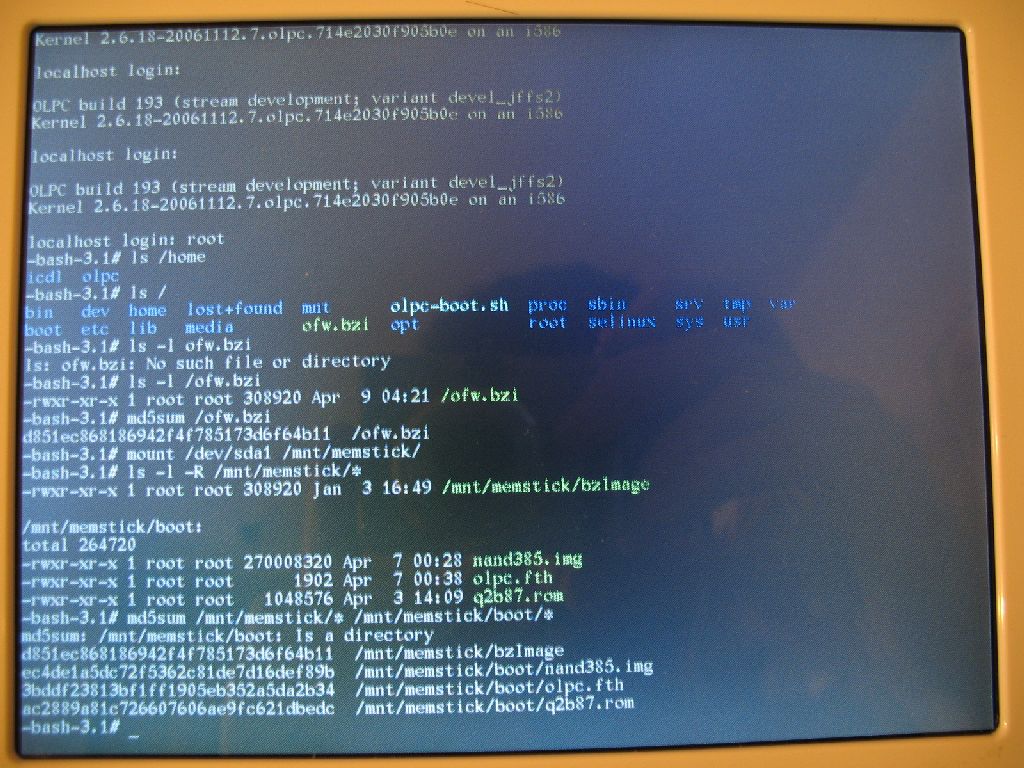
As you see, the XO can read my USB drive just fine when I mount it normally. You can also see that I have the files set up as specified in the instructions. In this example, I have the USB drive mounted at /mnt/memstick. bzImage is in the root directory of the USB drive. nand385.img, olpc.fth, and q2b87.rom are in the boot directory. In order to try the alternate boot method shown in the instructions, I also copied bzImage to /ofw.bzi. I printed the MD5 checksums just to demonstrate that the files are not corrupt. Unfortunately, when I put the USB drive in the XO and try to boot, it just boots into the regular OS. FYI, this is a new 1 GB USB drive with no partitions. I reformatted it before starting this. I've also tried with a different USB drive that is older.
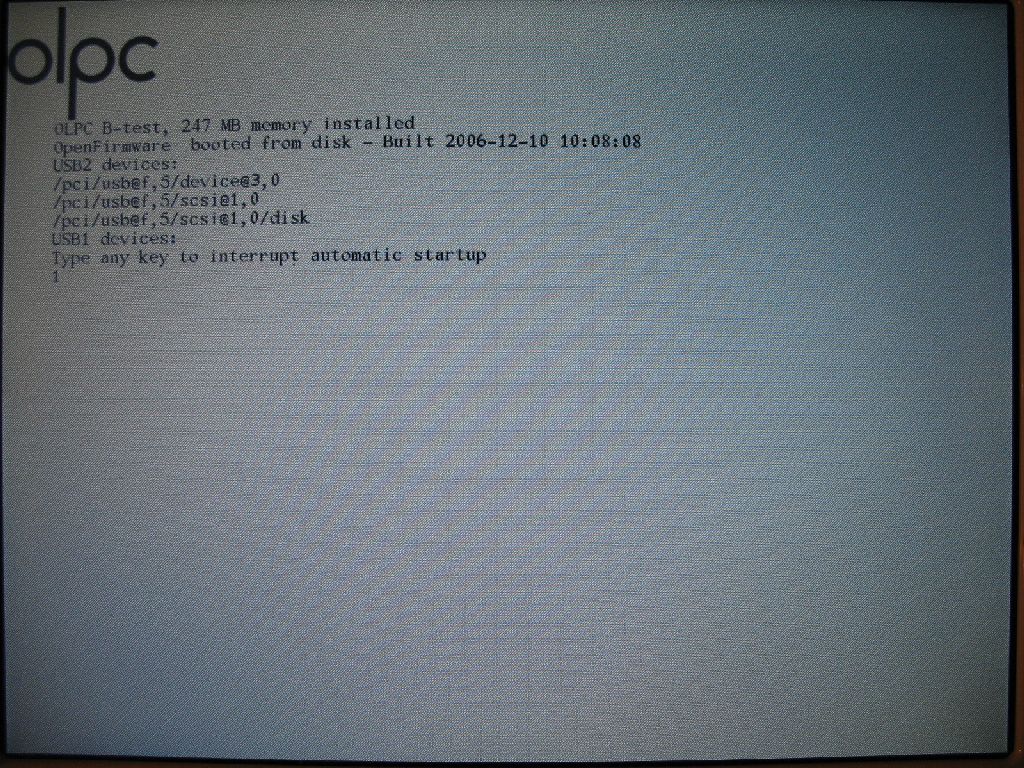
This is what I see when I first start up. You see the machine uses OpenFirmware.
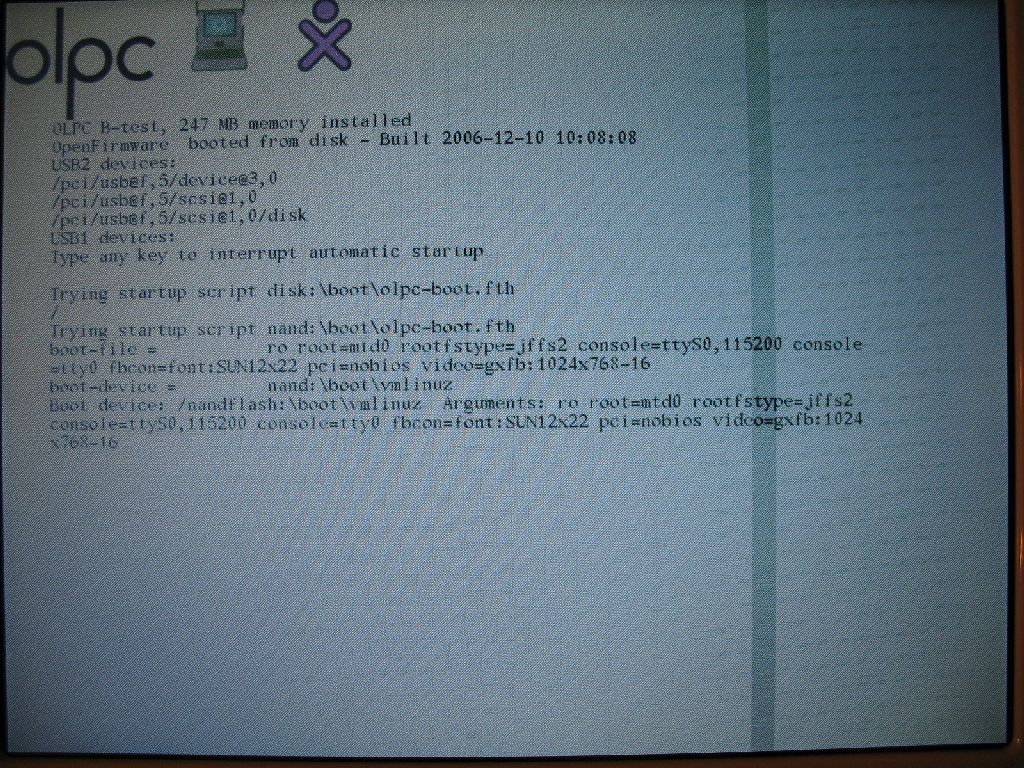
And, you see it just ignores the USB drive and keeps going.
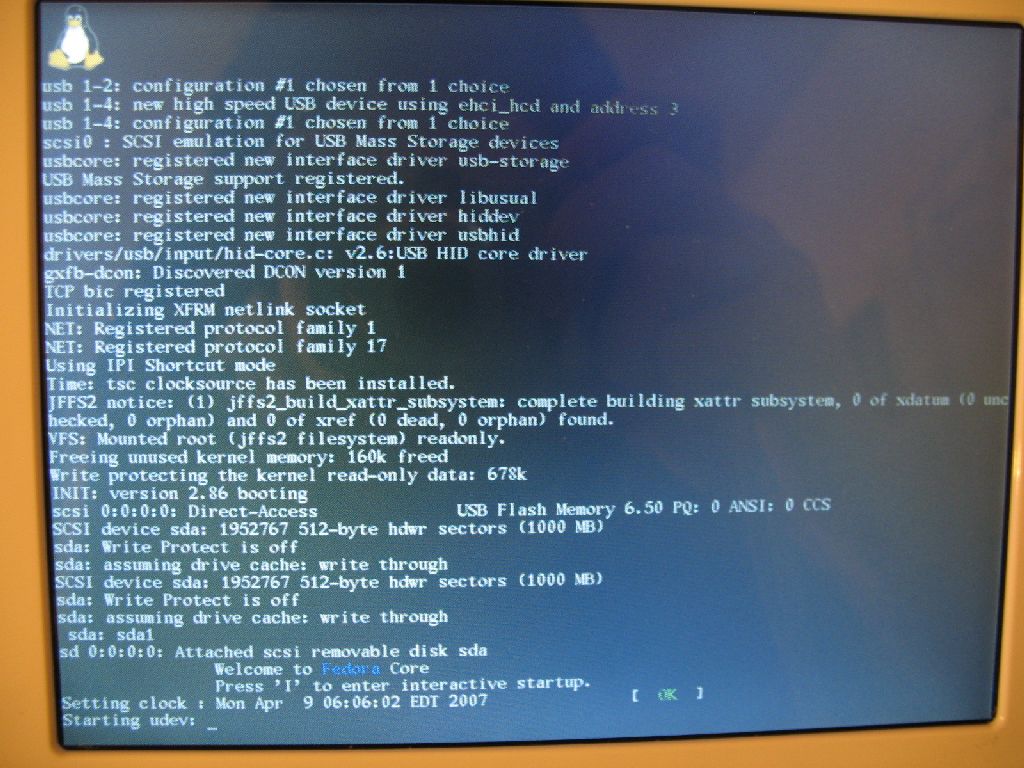
Part of the boot process.
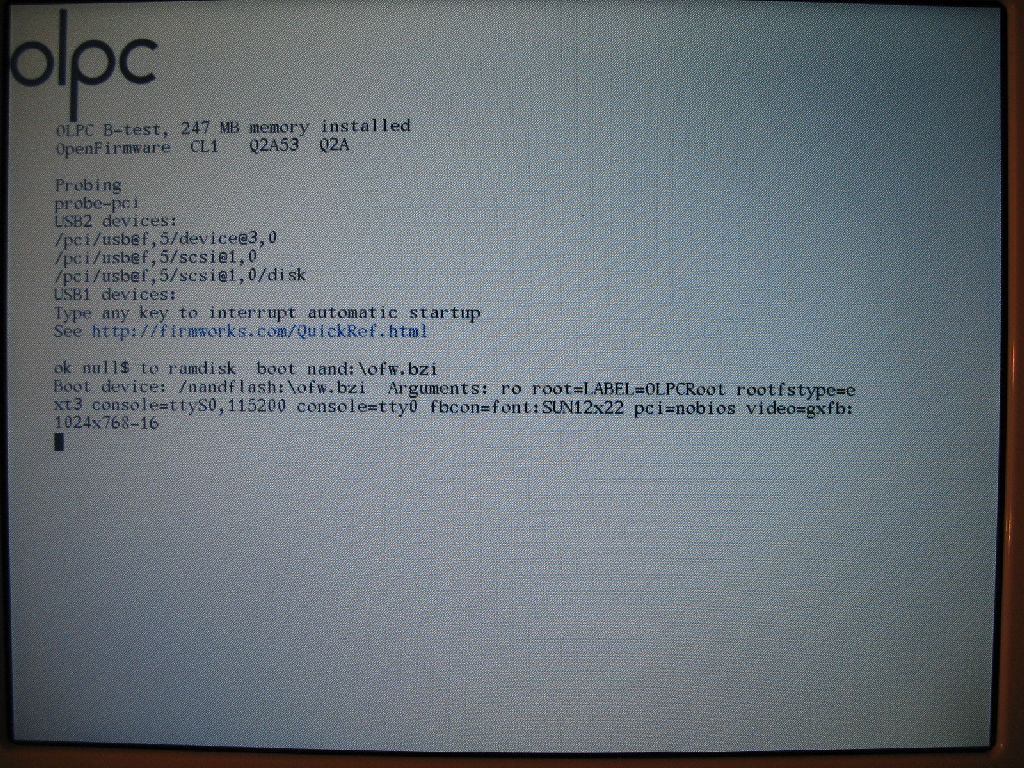
Here, I'm trying the method suggested for people using "Removable" type USB drives. As you can see, my drive is not "Removable" type, but I tried it anyway since this seems to get around USB drive bootability issues.
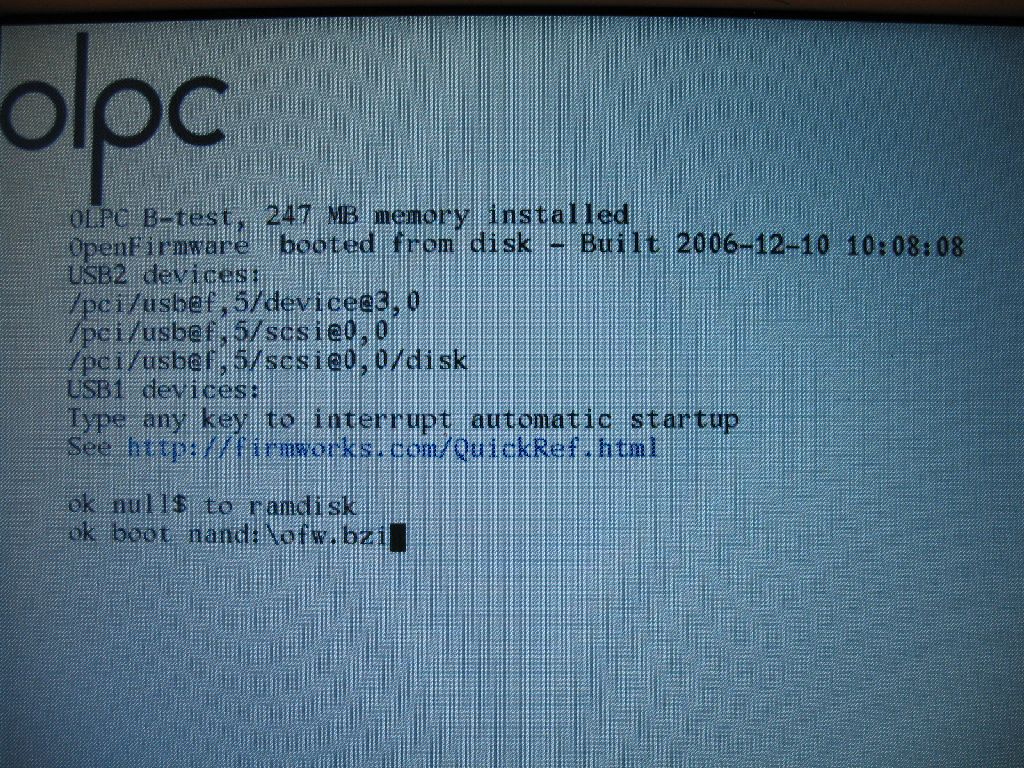
I also tried entering that syntax with a line feed instead of the double space. It seems to be accepted by the command interpreter.
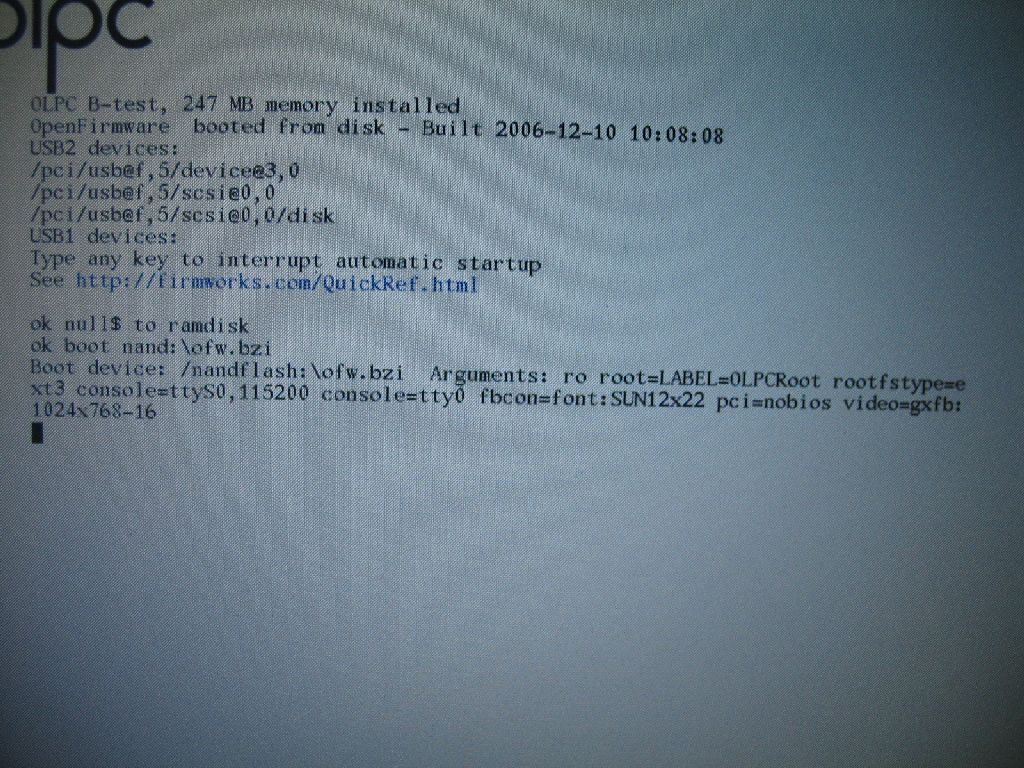
However, using the line feed doesn't make it doesn't work any better.
Last updated 4/11/2007